 "TheRealBicycleBuck" (therealbicyclebuck)
"TheRealBicycleBuck" (therealbicyclebuck)
02/03/2016 at 08:35 • Filed to: None
 1
1
 9
9
 "TheRealBicycleBuck" (therealbicyclebuck)
"TheRealBicycleBuck" (therealbicyclebuck)
02/03/2016 at 08:35 • Filed to: None |  1 1
|  9 9 |
Galileo’s recent PSA on Windows 10 prompted me to quit being lazy and share my recent experience upgrading my kids’ laptops to Win10. One of the laptops was running Win7, the other Win8.1. I had attempted to upgrade the Win8.1 laptop a couple of months ago, but Toshiba nanny-ware got in the way. I decided to circumvent any Toshiba shennanigans and go with a clean build on both laptops since I have access to an enterprise install.
One advantage of using Windows is the Family Safety package. It allows you to block unsavory websites, track usage, and limit the amount of time a user can be logged in - pretty much everything that happens when you log into your work PC. This eliminates a lot of arguing. The kids know the limits and know that they better have a good reason to ask permission to extend their computer time.
The install was fairly painless. This isn’t anything like the days of yore where you had to have a stack of install disks for Windows and another stack of driver disks for the various components. Nope, the entire install was on a USB thumbdrive and Win10 is smart enough to put temporary generic drivers in place until the network is online and it can search for drivers on the ‘net. Neato.
Then came the configuration process. That’s where I started to get concerned. Microsoft, in a bid to make your Windows experience “better”, wants to track all of your browsing data, automatically connect to open hotspots, and dig through your contact list and automatically connect to any of their networks. What!?!
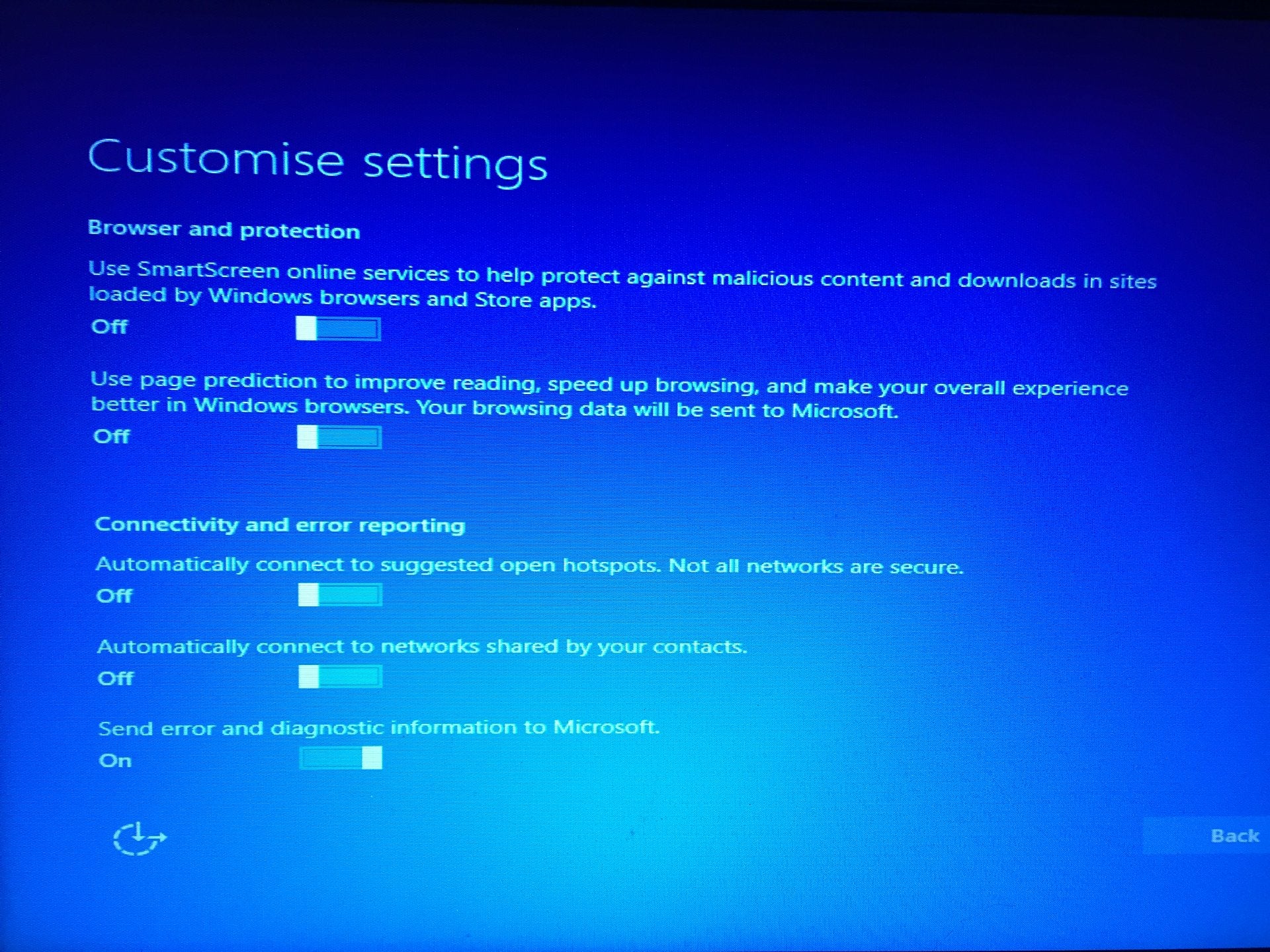
But it doesn’t stop there! Microsoft also wants to improve your speech, typing, and inking input by sending all your contacts and calendar information, “along with other associated input data” over to Microsoft. They also want to make it easier for advertisers to track you by assigning you an “advertising ID” and making it readily available across all of your”apps” (programs) and devices. So they can be even more intrusive, they now want to know where you are at all times. Again, What!?!
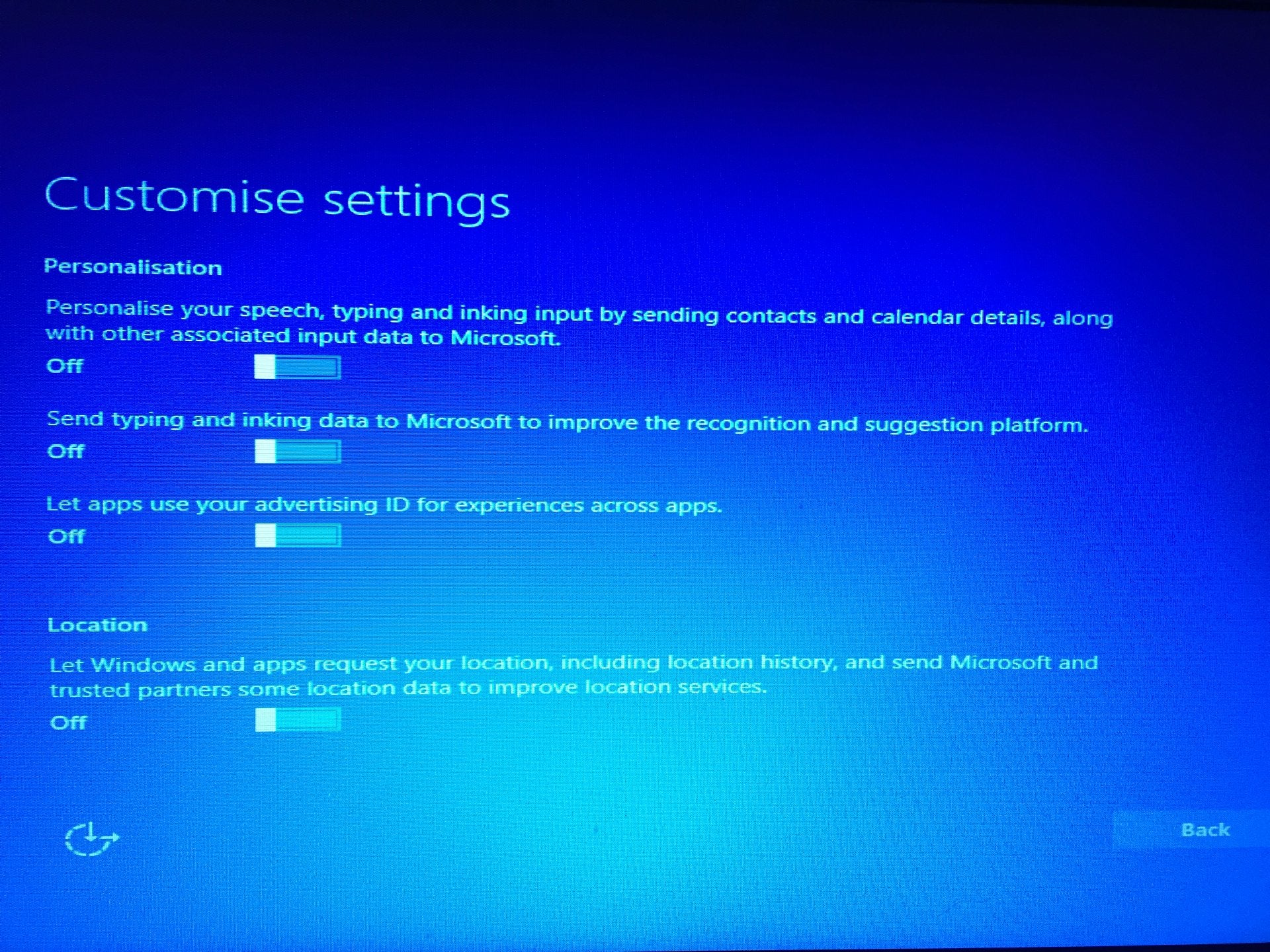
To top it all off, they won’t allow you to create Family Safety children accounts without setting up an e-mail address. If you don’t have one, they conveniently direct you to Outlook.com to set up one for free. By the way, there aren’t any parental controls over there.
It looks to me like Microsoft is working to build a profile for each of your children at an early age, and share that information with advertisers so they can be marketed as they “safely” browse the web. Sure, all websites these days do their best to track your browsing habits, but it doesn’t have to be so easy and it shouldn’t cross over to all your devices just because it can.
So, no more Family Safety for our family. I already have a router that could do much of what Family Safety did, but for all the devices in the house. It can’t control how much time they spend on their PCs, but it can control what sites they access, what hours they access the ‘net, and can report on the sites they visit. I’ve lost some granular control at the PC level, but kept much of it at the network level.
Buyer beware.
 BmanUltima's car still hasn't been fixed yet, he'll get on it tomorrow, honest.
> TheRealBicycleBuck
BmanUltima's car still hasn't been fixed yet, he'll get on it tomorrow, honest.
> TheRealBicycleBuck
02/03/2016 at 08:51 |
|
Yeah, it’s kind of ridiculous.
I had to install 10 on two different pcs last week, and on both turned everything off. Also, once you get to the desktop, make sure to turn off Cortana too.
 spanfucker retire bitch
> TheRealBicycleBuck
spanfucker retire bitch
> TheRealBicycleBuck
02/03/2016 at 09:03 |
|
The parental controls are still there, but yes, they’re locked behind having a MS account. However they’re arguably stronger than they were before.
Once your child has been added to your family with a Microsoft account, you’ll be able to set up appropriate website and app and game restrictions for their age, set PC time limits, and review their recent activity. Their settings will apply to any Windows 10 device that they sign in to.
http://windows.microsoft.com/en-us/windows-…
 Übel
> TheRealBicycleBuck
Übel
> TheRealBicycleBuck
02/03/2016 at 09:05 |
|
I tried to install Windows 10 on my tablet a few months ago and it promptly made everything laggy to the point of being unusable, so really not looking forward to take two.
 TheRealBicycleBuck
> spanfucker retire bitch
TheRealBicycleBuck
> spanfucker retire bitch
02/03/2016 at 09:58 |
|
I’ve spent some time reading up about the issues since I made the upgrade. The only real difference is the ability to control every device, as long as it is a windows device. I was already able to limit what sites they went to, what games they could play, how long they could be logged on before it kicked them off, and review their weekly activity.
All this without the need for an additional e-mail address and tracking via the advertising ID.
 TheRealBicycleBuck
> BmanUltima's car still hasn't been fixed yet, he'll get on it tomorrow, honest.
TheRealBicycleBuck
> BmanUltima's car still hasn't been fixed yet, he'll get on it tomorrow, honest.
02/03/2016 at 10:00 |
|
My son asked just last night if he could turn Cortana on. I had to bite my tongue to keep from saying what I thought and keep from laughing at the thought. I just answered, “no.”
 TheRealBicycleBuck
> Übel
TheRealBicycleBuck
> Übel
02/03/2016 at 10:10 |
|
I did a clean install on a 4-year old, 64-bit laptop and it seems to be running fine. You might have better luck starting clean.
 Galileo Humpkins (aka MC Clap Yo Handz)
> TheRealBicycleBuck
Galileo Humpkins (aka MC Clap Yo Handz)
> TheRealBicycleBuck
02/03/2016 at 11:49 |
|
We’ve noticed that as well, that there is a lot of
interest
from Microsoft in what you’re doing, where you’re doing it, how you’re doing it, etc. It’s a litte ridiculous. Oh, and Cortana, no thanks.
 boxrocket
> Galileo Humpkins (aka MC Clap Yo Handz)
boxrocket
> Galileo Humpkins (aka MC Clap Yo Handz)
02/03/2016 at 14:24 |
|
I love Cortana. I’m glad it made it over to PCs from Windows Phones.
The kids can be distracted for a while asking her to sing or tell jokes.
 TheJMan92
> TheRealBicycleBuck
TheJMan92
> TheRealBicycleBuck
02/03/2016 at 16:03 |
|
I’m really glad I picked the advanced option when installing Win10. I’ve done three laptops and two desktops so far and all of this junk got turned off on all of them. It seems a bit much, and sadly most people will probably completely miss the opt-out on these.